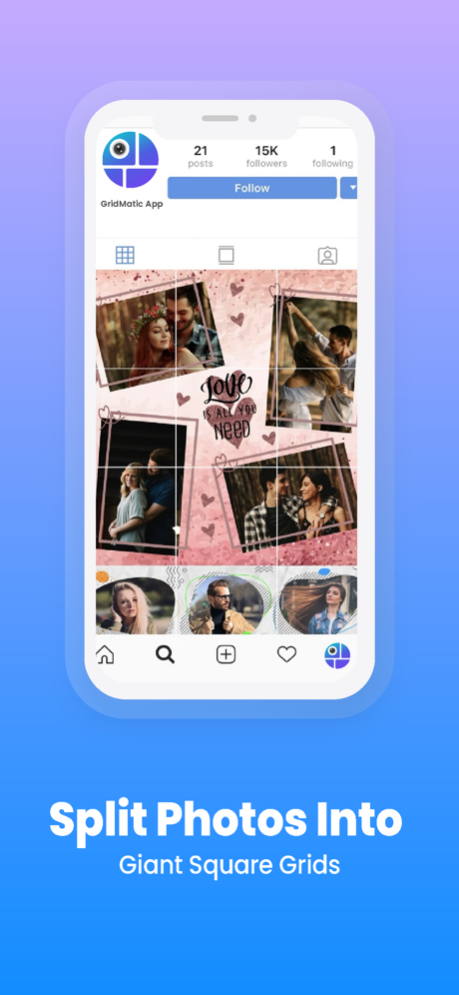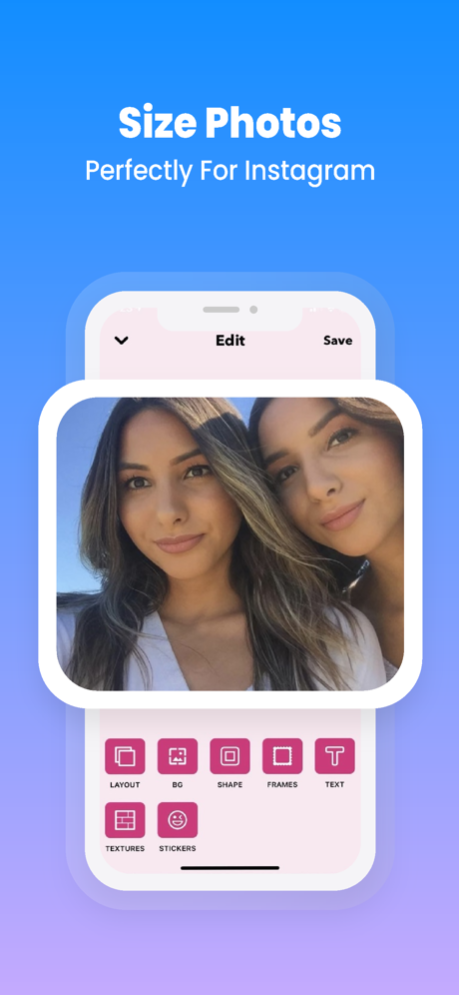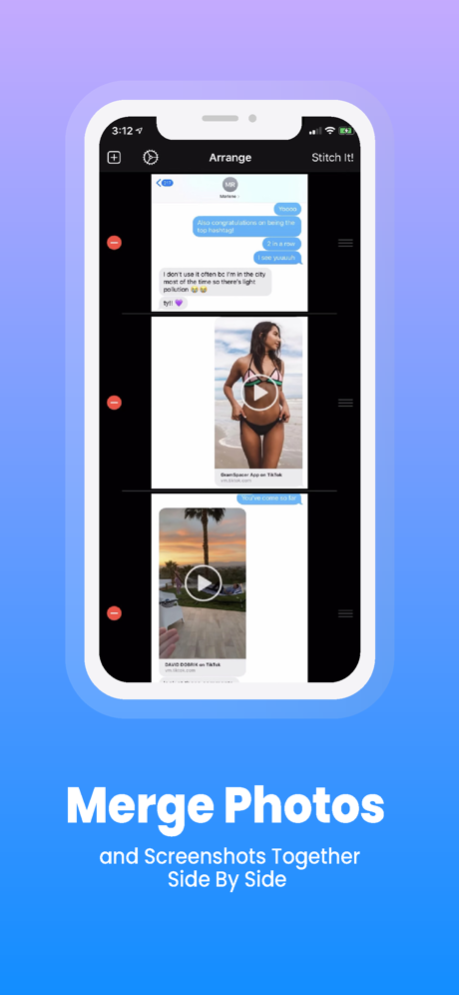Pic Collage Maker, Photo Grids 1.0.4
Free Version
Publisher Description
GridMatic is your ultimate photo editor app for iPhone. Crop photos, resize pictures for Instagram, make giant square grid posts, create panorama images, and more.
GridMatic has everything you need to edit, crop, and create beautiful photos for Instagram all in one place.
Here's what you can do with GridMatic:
● Create photo collages with over 200+ easy to use built-in templates
● Watermark and add text to photos
● Size pictures perfectly for Instagram (perfect square-fit)
● Stitch and combine photos together (vertically and horizontally)
● Split photos into multiple pictures and layouts
● Create a Giant Square photo for your Instagram profile
● Save your images in High Resolution
● Use custom frames to make your collages unique
● Change the textures of your photo collage borders
● Customize the borders and shapes of your collages
● Add overlay text and emojis to your collages
What makes GridMatic different from other photo collage editor apps?
● NO IN-APP PURCHASES
● NO ADS
GridMatic is completely free to use and enjoy - no subscriptions required.
————————————————————
Connect with us on Twitter and Instagram:
@GridMaticApp
Have any questions or recommendations? Feel free to reach out to me at:
Andrew@AndrewLee.Ventures
Privacy Policy: https://gridmaticapp.com/privacy
Website: https://gridmaticapp.com
Dec 10, 2023
Version 1.0.4
Fixed a bug that was causing issues on older iPhones.
Have any questions?
Email me at Andrew@AndrewLee.Ventures
About Pic Collage Maker, Photo Grids
Pic Collage Maker, Photo Grids is a free app for iOS published in the Screen Capture list of apps, part of Graphic Apps.
The company that develops Pic Collage Maker, Photo Grids is Andrew Lee Ventures LLC. The latest version released by its developer is 1.0.4.
To install Pic Collage Maker, Photo Grids on your iOS device, just click the green Continue To App button above to start the installation process. The app is listed on our website since 2023-12-10 and was downloaded 0 times. We have already checked if the download link is safe, however for your own protection we recommend that you scan the downloaded app with your antivirus. Your antivirus may detect the Pic Collage Maker, Photo Grids as malware if the download link is broken.
How to install Pic Collage Maker, Photo Grids on your iOS device:
- Click on the Continue To App button on our website. This will redirect you to the App Store.
- Once the Pic Collage Maker, Photo Grids is shown in the iTunes listing of your iOS device, you can start its download and installation. Tap on the GET button to the right of the app to start downloading it.
- If you are not logged-in the iOS appstore app, you'll be prompted for your your Apple ID and/or password.
- After Pic Collage Maker, Photo Grids is downloaded, you'll see an INSTALL button to the right. Tap on it to start the actual installation of the iOS app.
- Once installation is finished you can tap on the OPEN button to start it. Its icon will also be added to your device home screen.